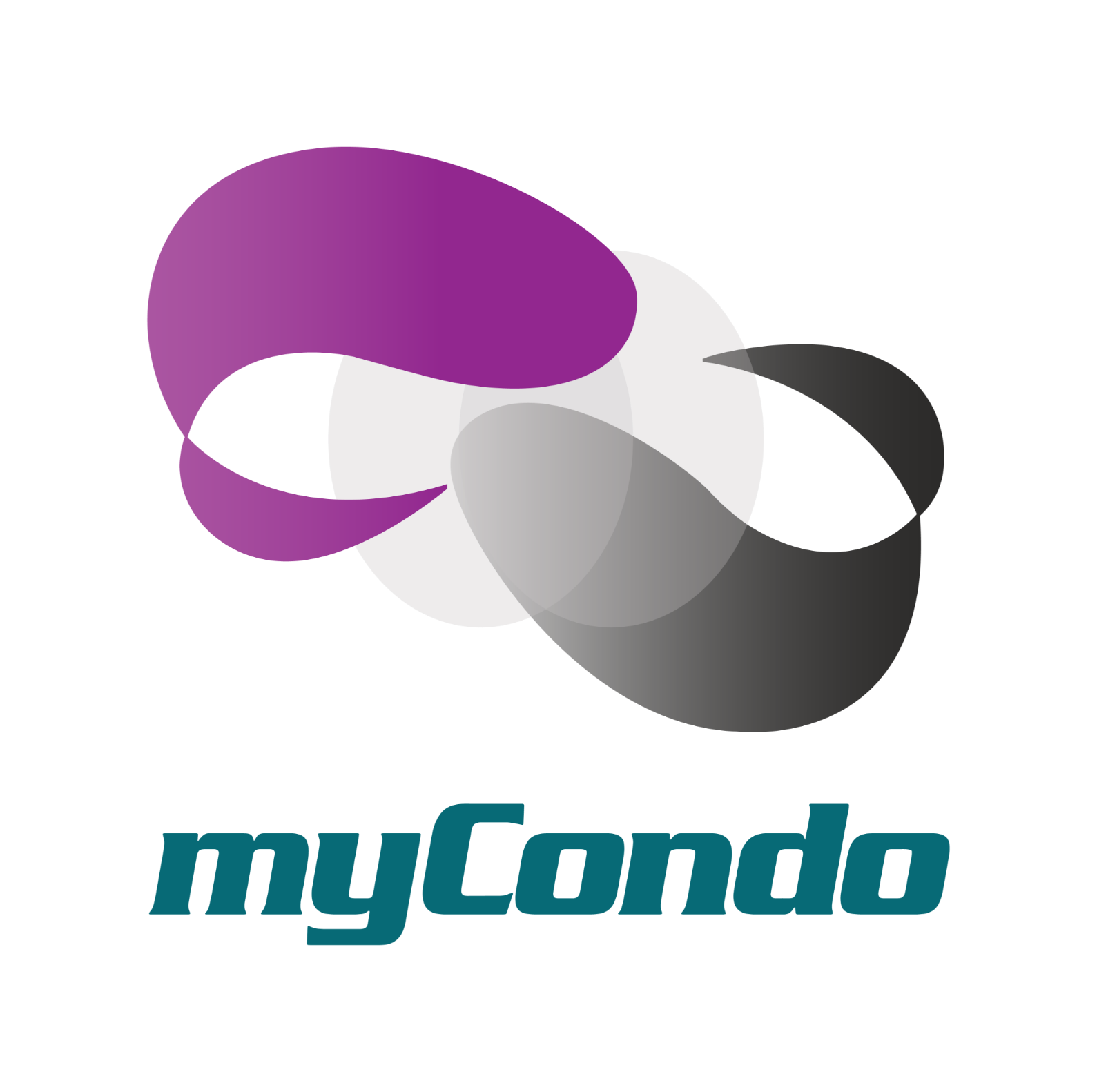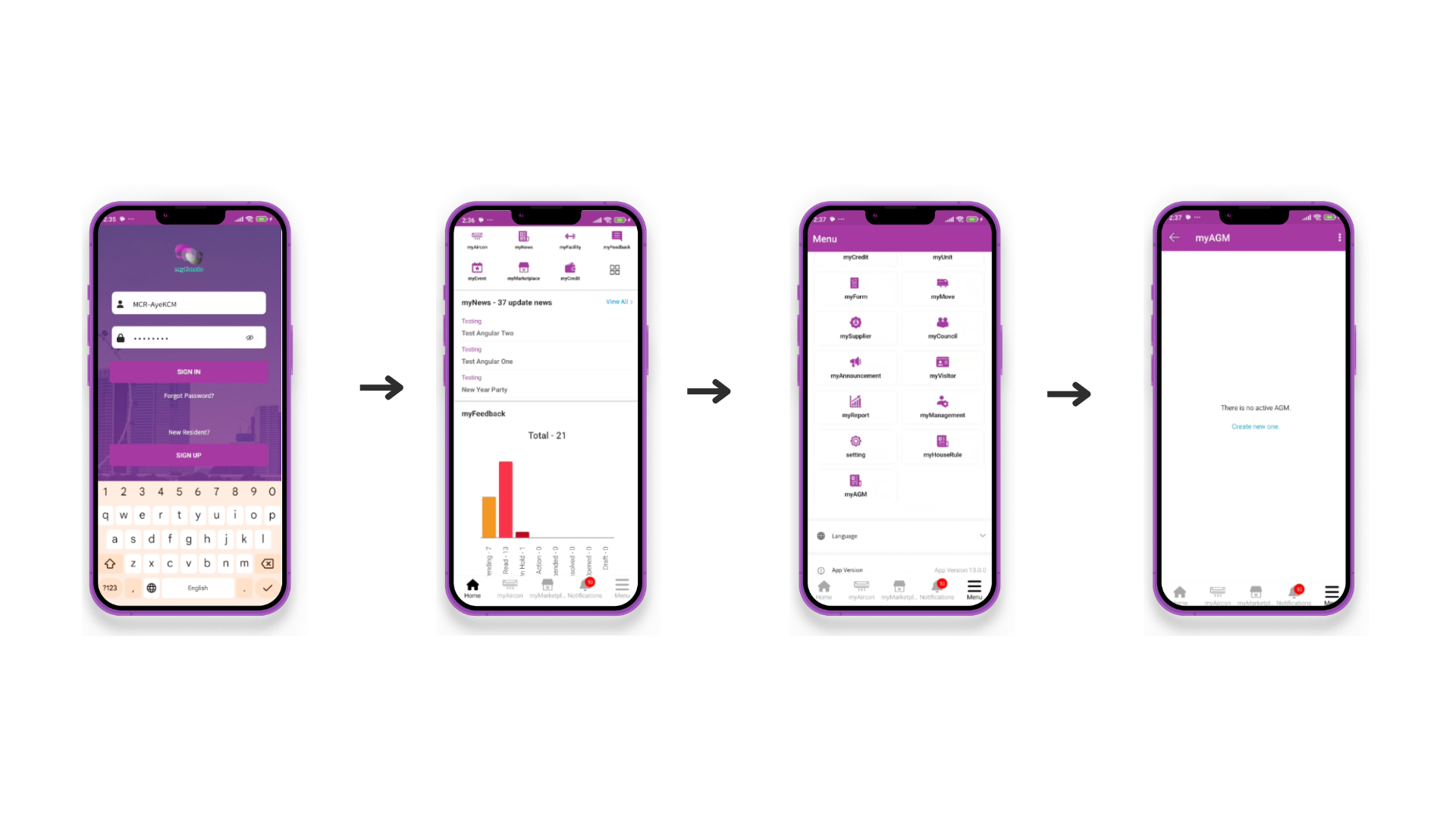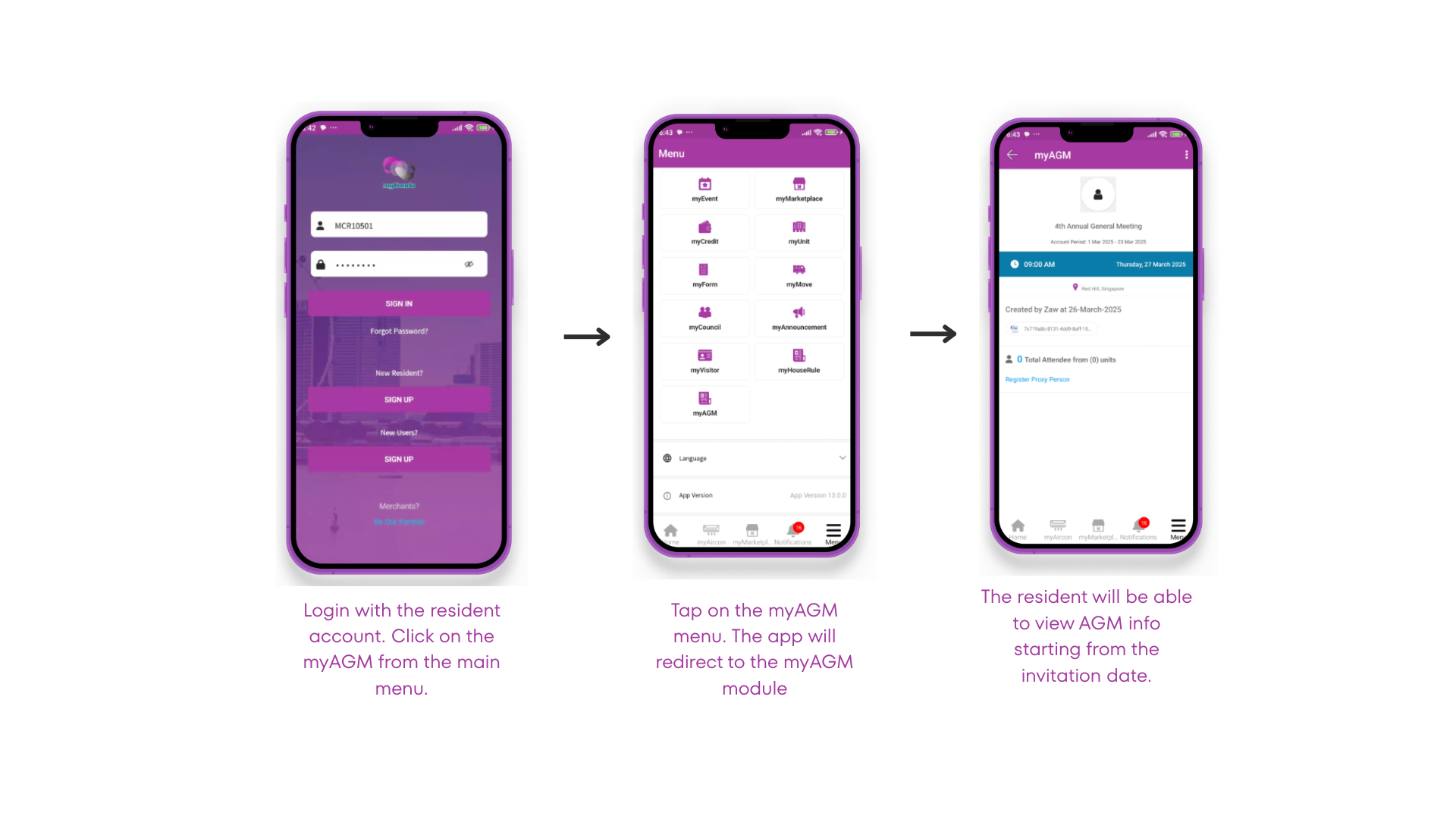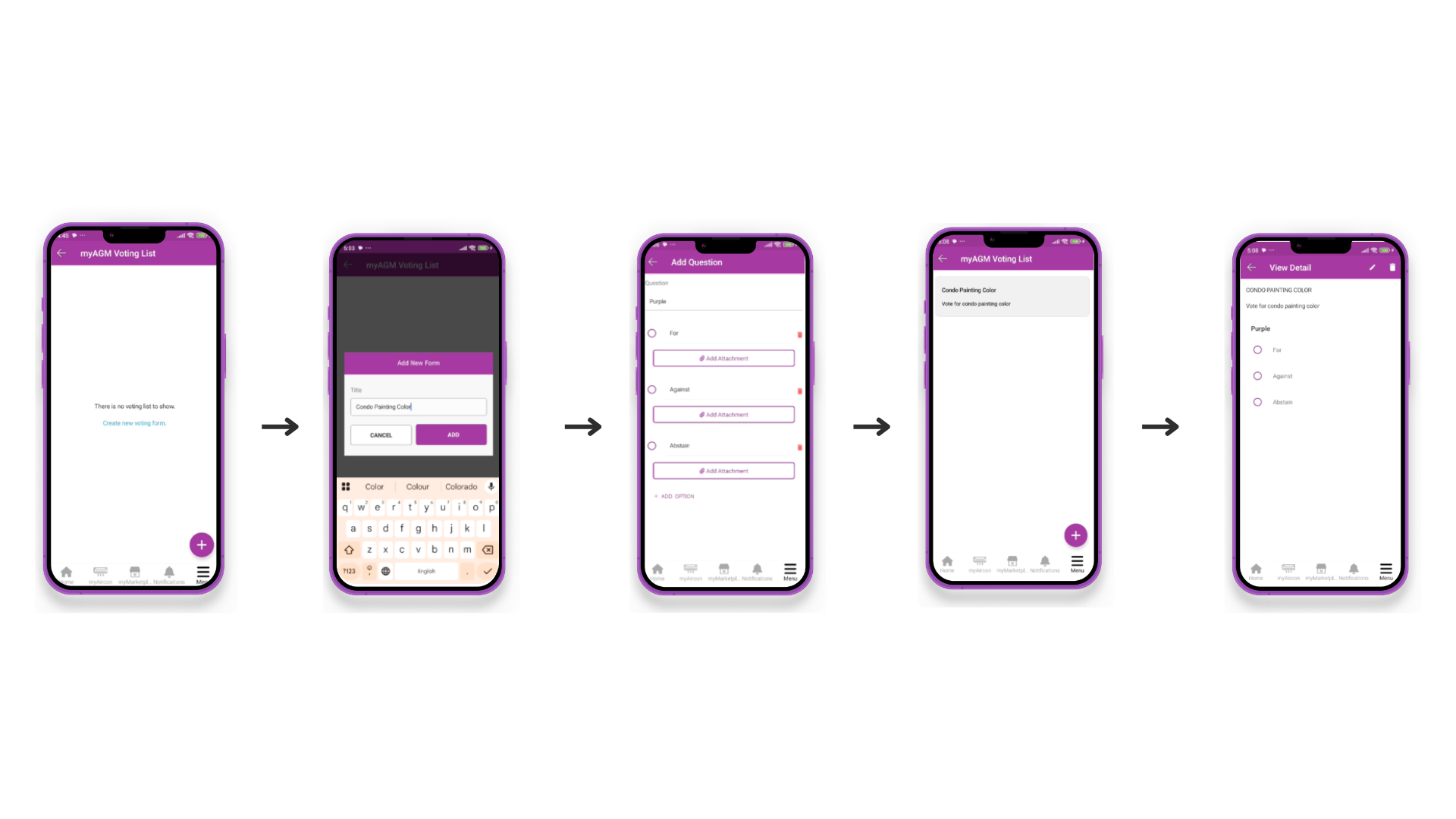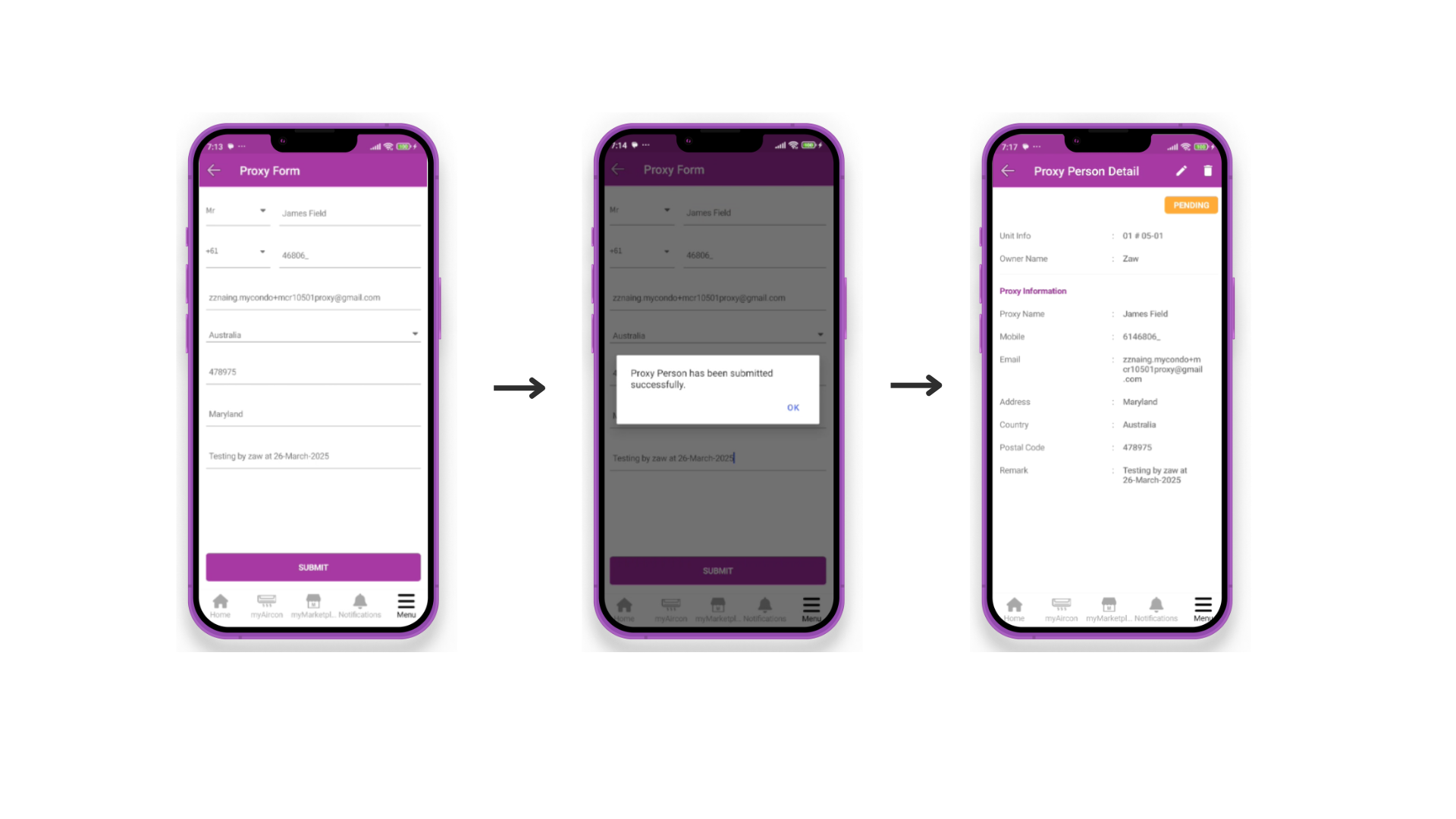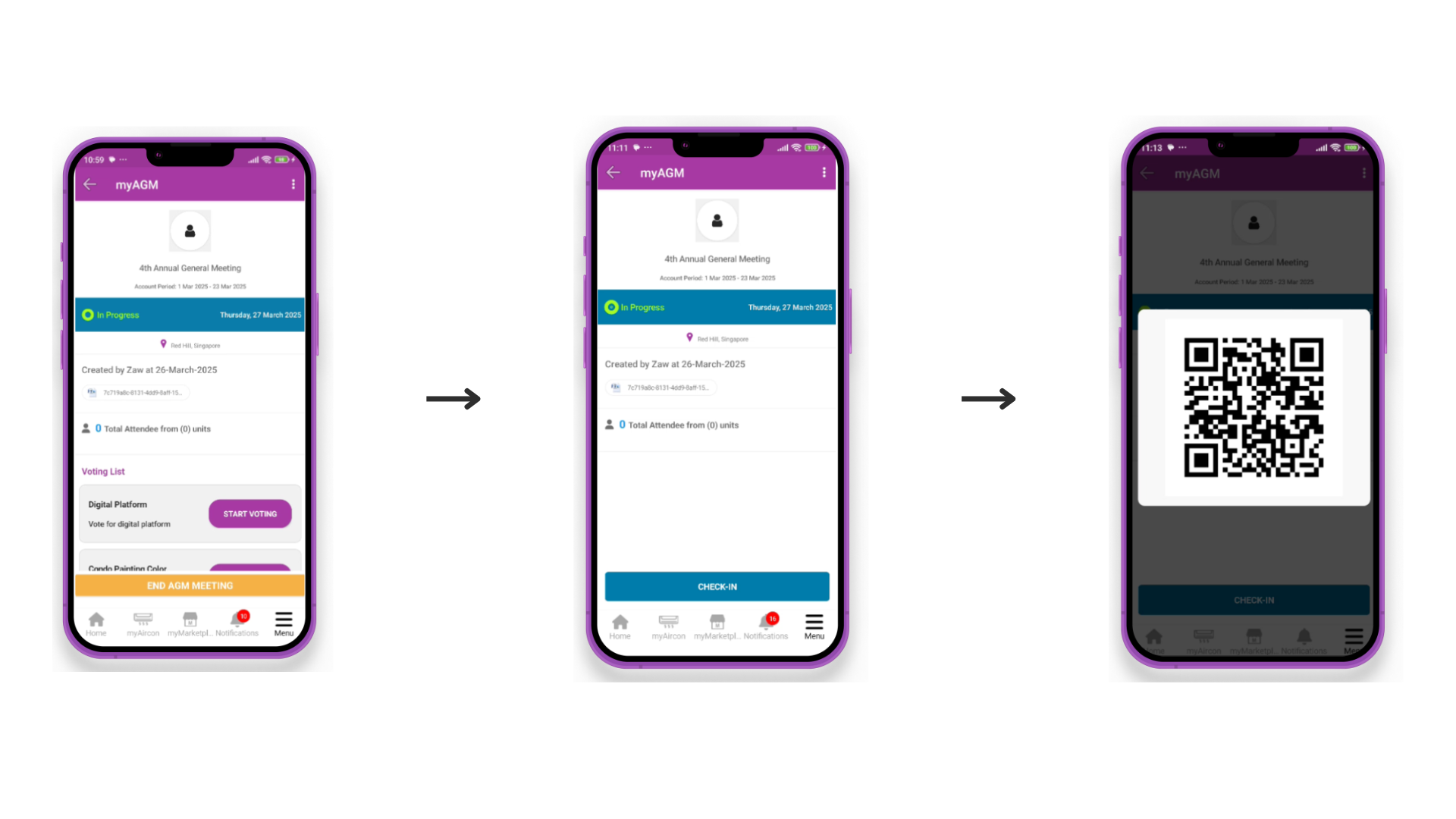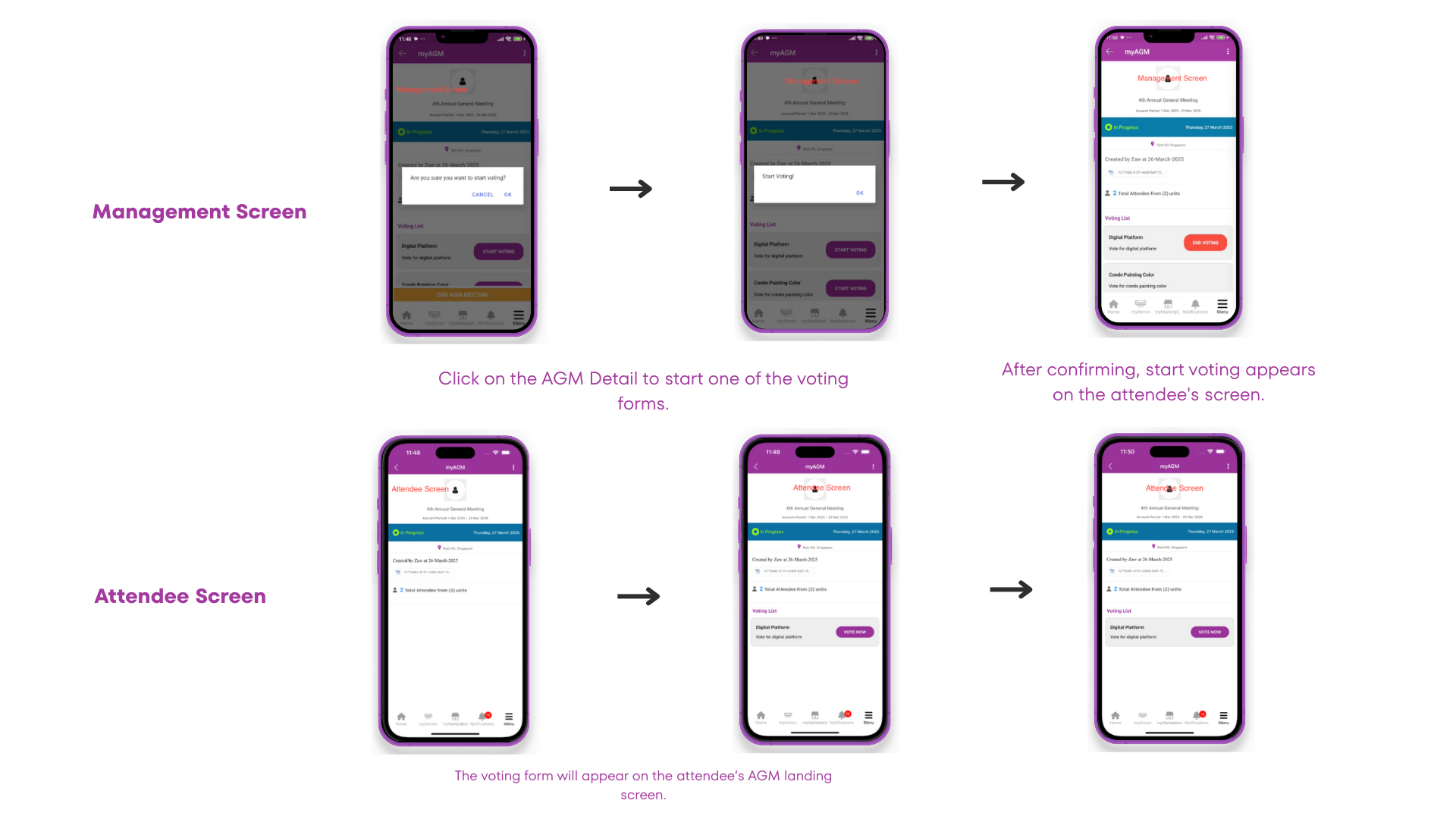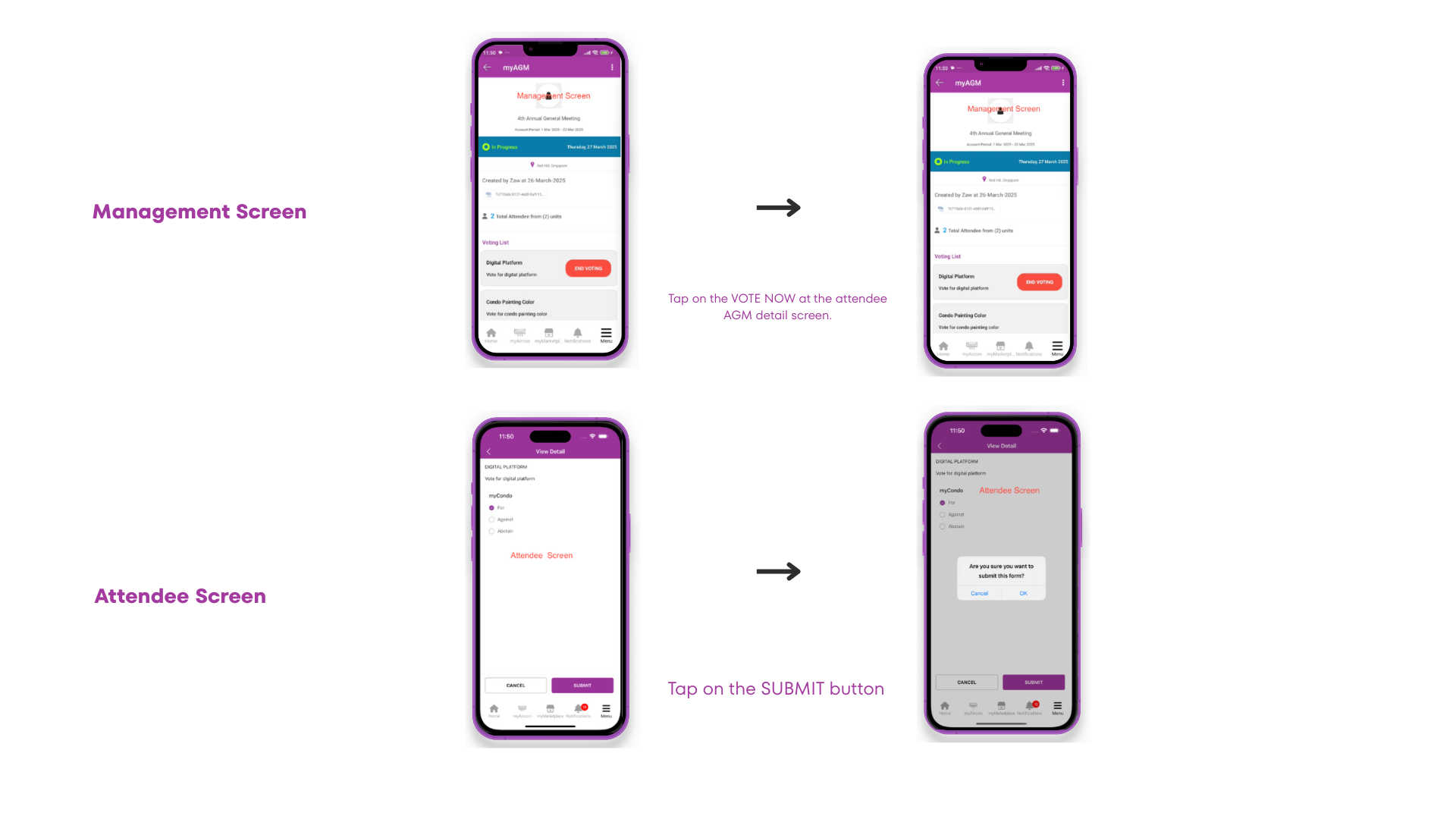What is myAGM by myCondo?

myAGM is an advanced digital AGM platform integrated into the myCondo app. Designed for condominiums in Singapore, myAGM streamlines Annual General Meetings—from setup to voting—entirely online.
Whether you’re a management council member, resident, or managing agent, myAGM simplifies every part of the meeting process, ensuring transparency, convenience, and legal compliance.
🛠️ How to Use myAGM: Step-by-Step Guide
👤 Step 1: Login to Your myCondo Account
For Management Users:
- Open the myCondo app.
- Log in using your management credentials.
- Navigate to the menu and tap on myAGM to open the AGM dashboard.
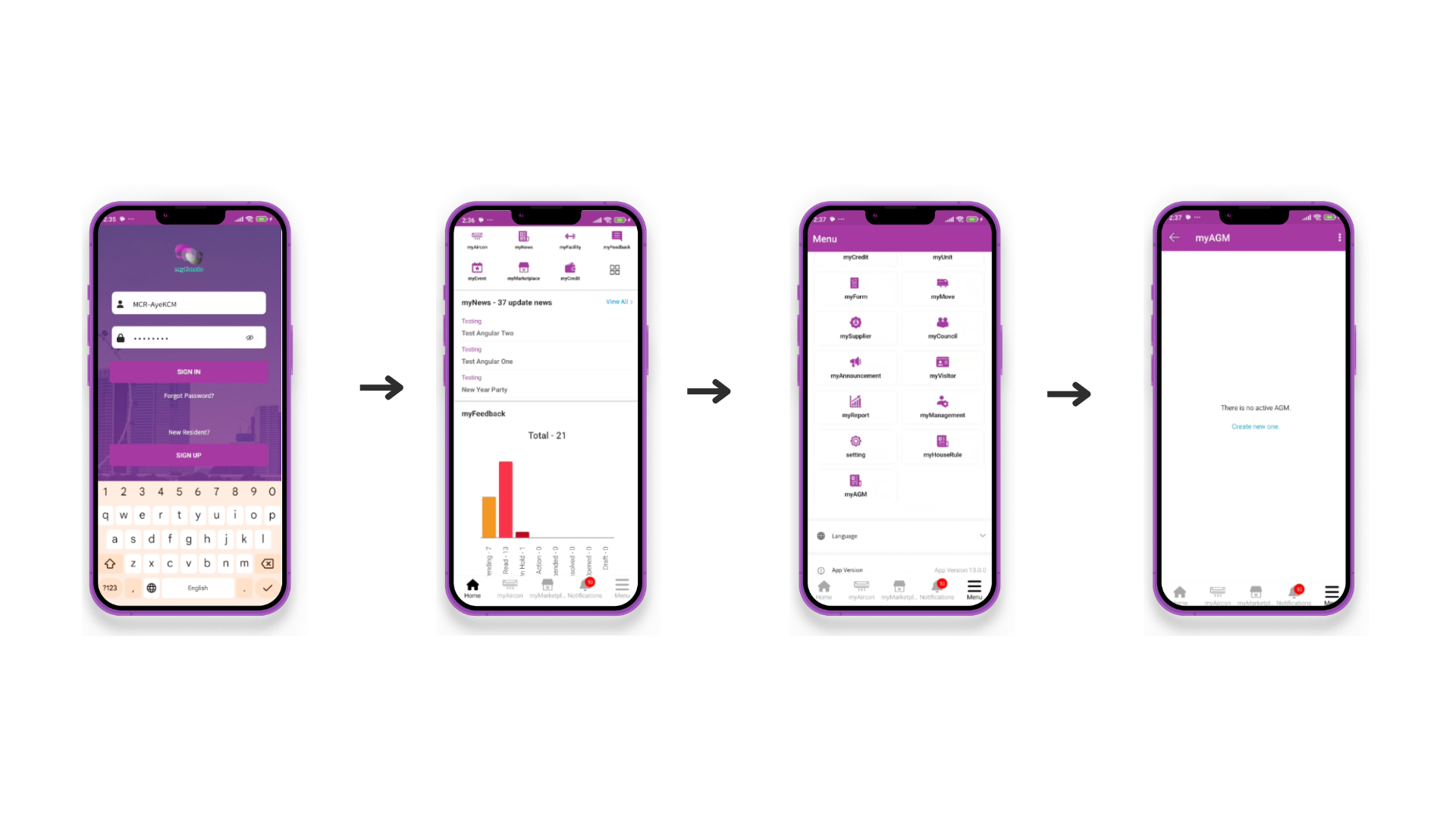
For Residents:
- Log in with your resident account.
- Tap on the myAGM tab from the home menu.
- View AGM details (available after the invitation date).
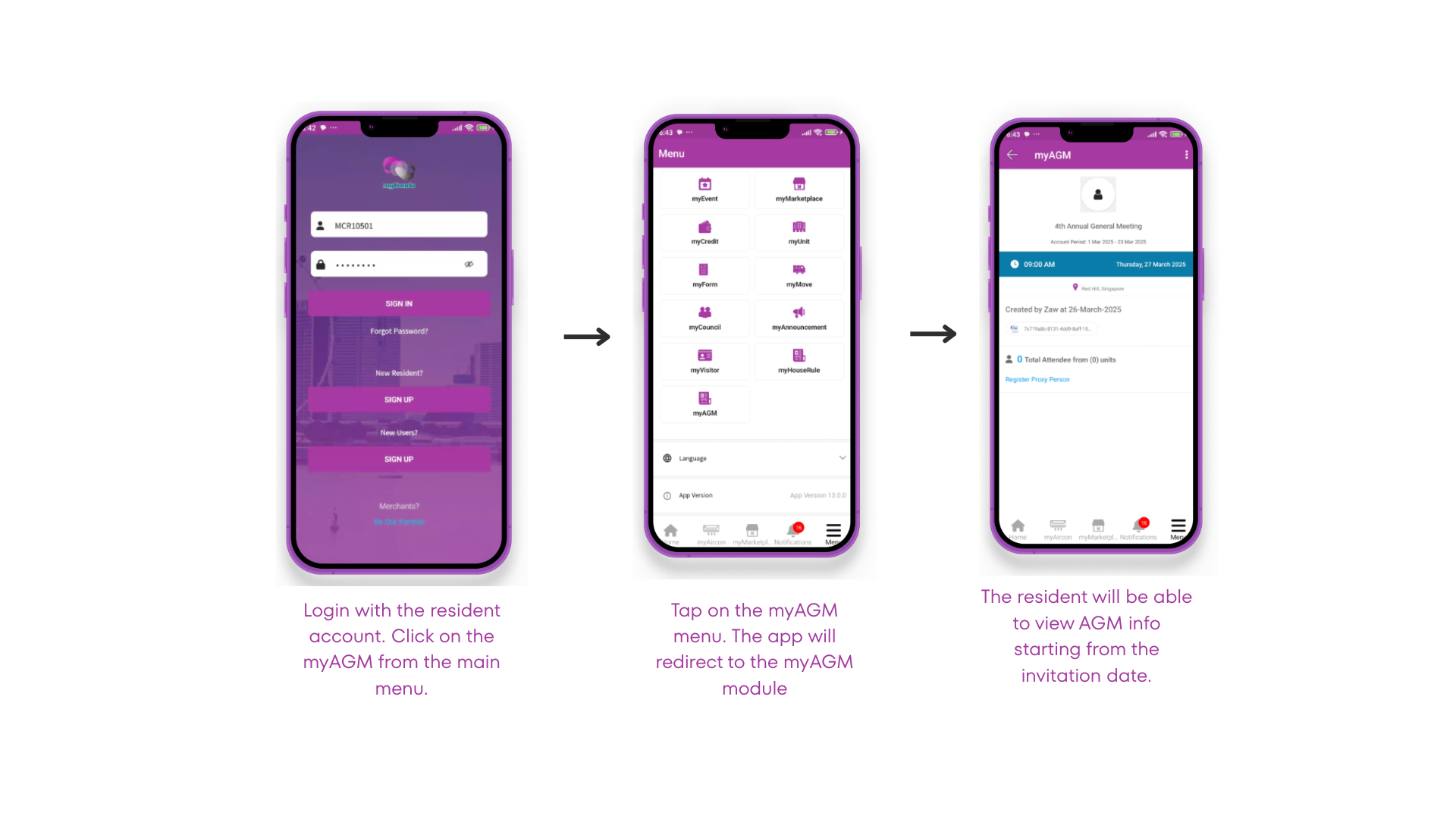
📝 Step 2: Create a New AGM (Management Only)
- Tap “Create New” to initiate a new AGM setup.
- Enter details such as:
- Meeting title & date
- Agenda items
- Voting questions
- Tap SAVE to confirm and proceed.
- From the AGM details page:
- Use the three-dot menu to access advanced options.
- Add a Voting List or import a Votable Item File using the Import Icon.
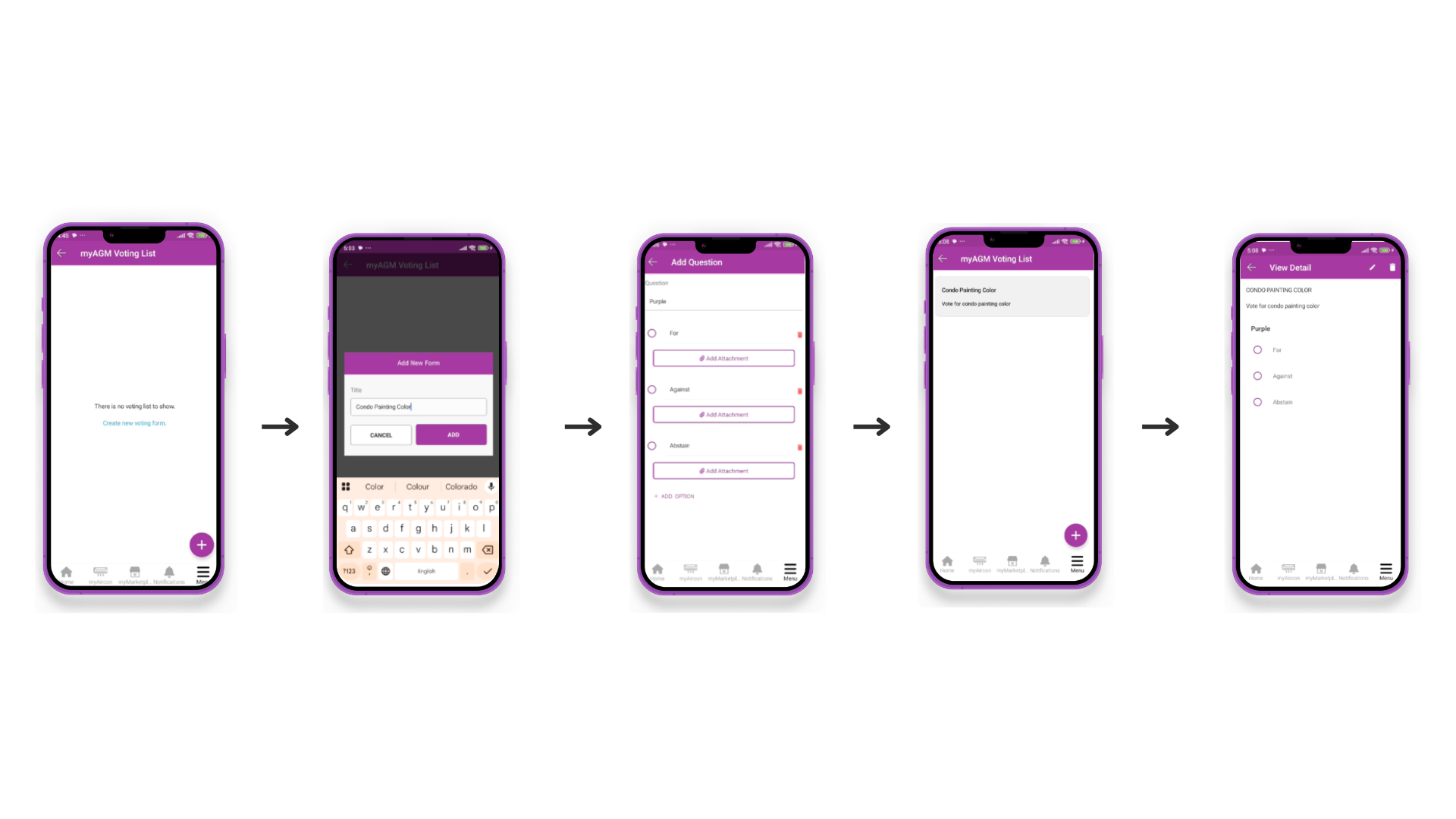
👥 Step 3: Proxy Registration (Resident Side)
Before the Meeting:
- Tap on “Register Proxy Person”.
- Fill in proxy details.
- Submit the form to complete registration.
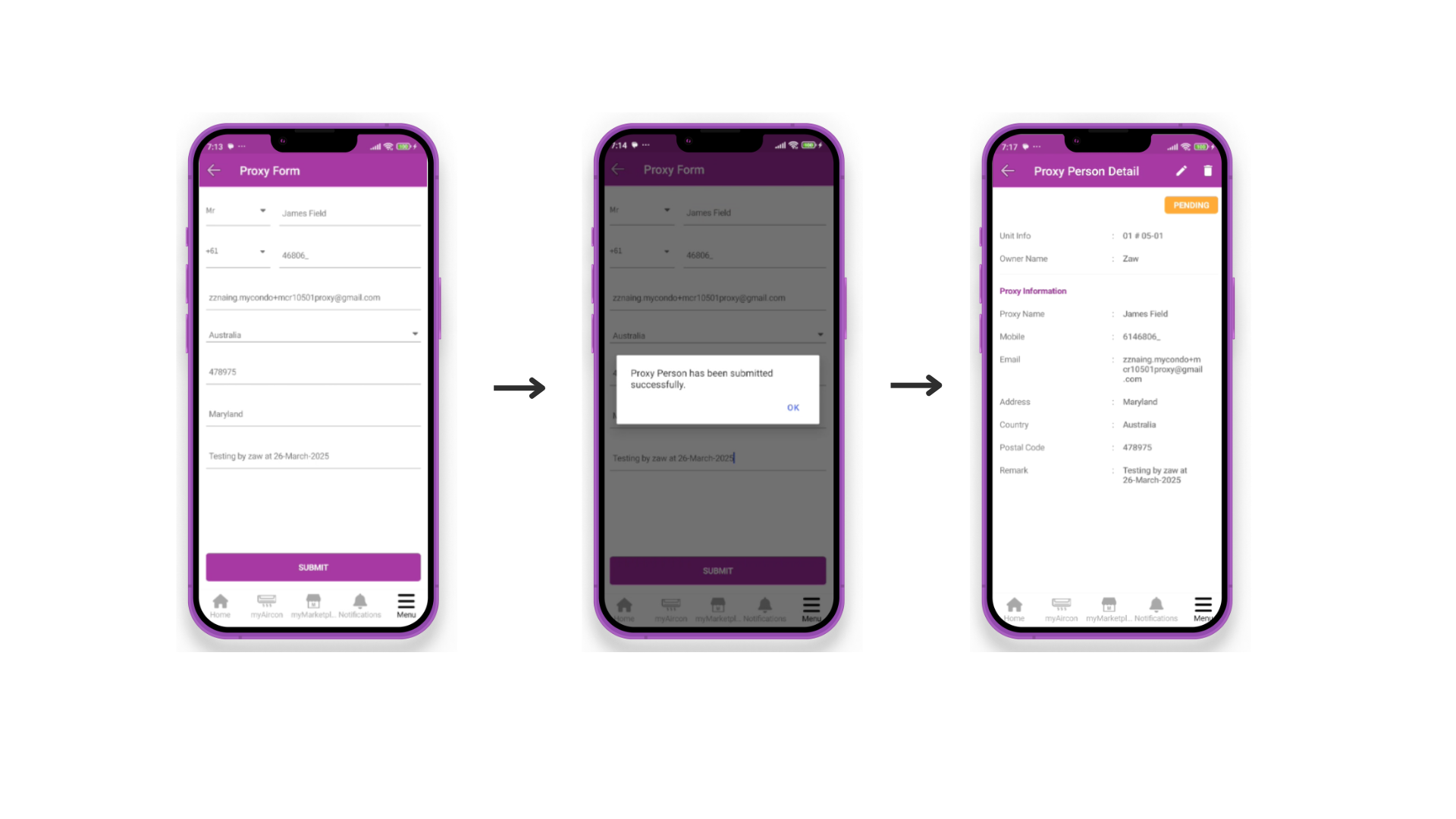
To View or Edit:
- Tap on “View Proxy Person” to review or update your submission.
🔐 Proxy credentials are automatically sent to the designated proxy by the system.
📲 Step 4: QR Code Check-In on Meeting Day
For Residents / Proxies:
- On the AGM day, the “Check In” button will appear on the myAGM screen.
- Tap it to reveal your QR Code.
- Scan the code at the venue entrance.
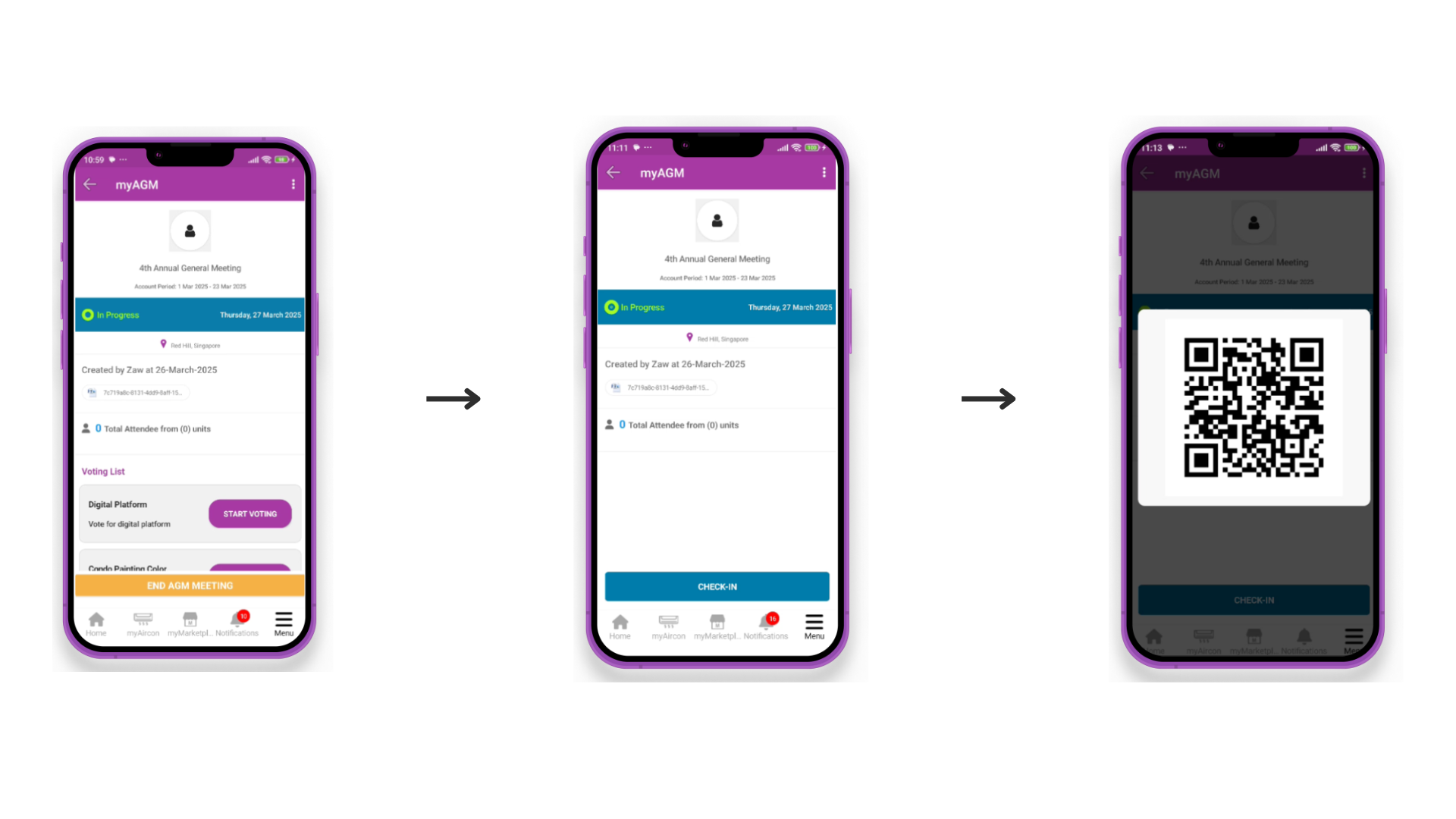
For Management:
- Use a web browser to log into the myCondo system.
- Attach a QR scanner to your laptop or desktop.
- The system will automatically log the attendee’s check-in.
🗳️ Step 5: Voting Process During AGM
For Management:
- Tap “Start AGM Meeting” manually OR schedule it to start automatically.
- Once in progress, choose an agenda item.
- Tap “Start Voting”.
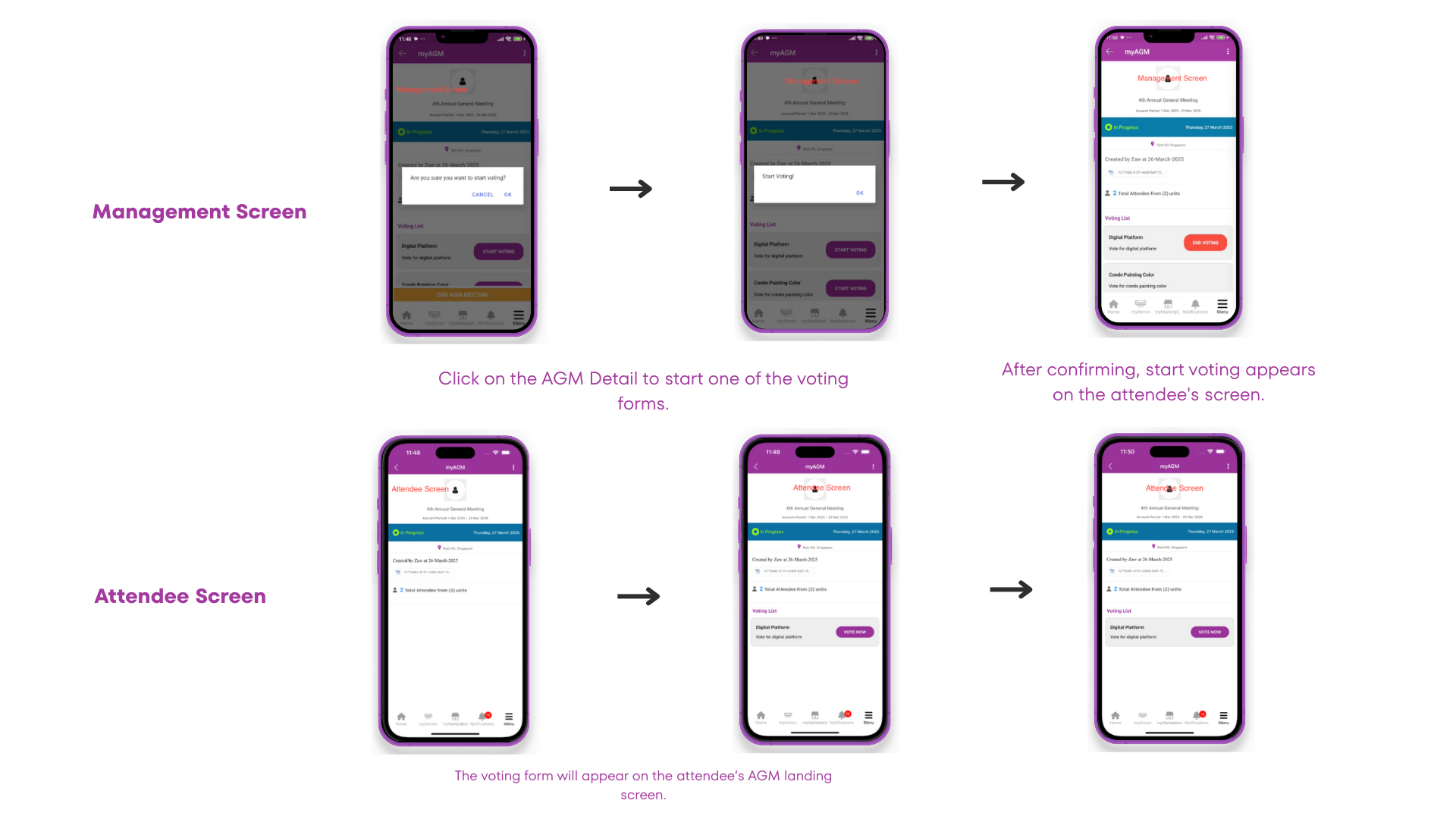
For Attendees (Residents or Proxies):
- A voting form appears in the myAGM interface.
- Cast your vote and tap “Submit”.
- The message “Your voting has been submitted” will display.
After management taps “End Voting”, results are displayed in real-time to all attendees.
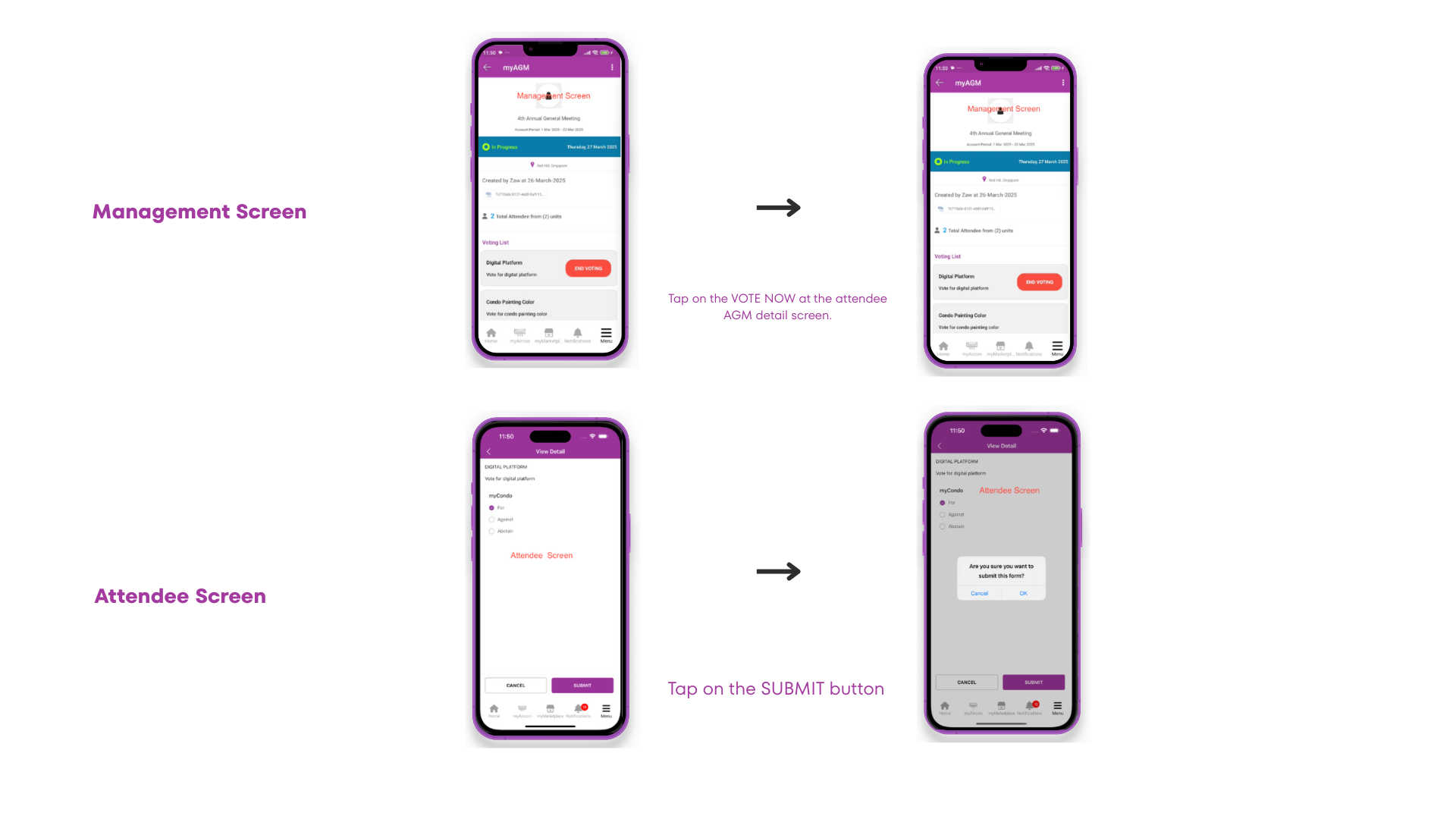
📁 Step 6: End Meeting and Access AGM History
To End the AGM:
- Management taps “End AGM Meeting”.
- Meeting status updates to Finished.

To View Past Meetings:
- Tap on “AGM History” in the menu.
- Browse completed AGMs and their full details.
🌟 Benefits of Using myAGM for Condo Communities
✅ 100% digital AGM experience
✅ Faster setup, zero paper
✅ Transparent proxy and voting tracking
✅ Instant attendance logging
✅ Full audit trail for compliance
Whether you’re part of an MCST or a condo resident, myAGM is the smartest way to manage AGMs in Singapore.
📲 Get Started with myAGM Today
Download the myCondo app and activate the myAGM module to streamline your condo’s next AGM.
🔗 Download Now:
📱 App Store
📱 Google Play
📞 Contact myCondo
💼 Sales Enquiries: [email protected]
📧 Support: [email protected]
💬 WhatsApp: 8812 3888
🌐 Website: www.mycondo.sg